Most of the facebook settings are not straight forward and scare its users. Cell phone number is one of them. User might add phone number while doing “something” on facebook or any other associated application from their cell phone probably which will add cell number to their profile, but then boom, that cell number goes either public or visible to all their friends.
Now the settings might be obvious to few, but they are really confusing for many facebook users and this results in misuse of their numbers and getting calls and texts from people they don’t know! So in this post we will discuss how to remove your mobile number from facebook, or atleast make it “invisible” to everyone on facebook.
How to remove your mobile number from Facebook Profile – About page
1. Login to your facebook profile.
2. Goto your profile timeline page (Click on your name on top right, next to “home” button)

3. One in your profile, click “About” to go to your facebook profile about page

4. On About page, go down to “Contact Information” section. There, take the mouse cursor on your cell phone number and it will highlight and show a “edit” icon next to it like following picture, click on that edit icon:

5. This will open up the mobile phones settings editing panel. Click on the privacy icon next to the desired mobile phone number that you want to be hidden. It will open up list of options for privacy of that number like this:
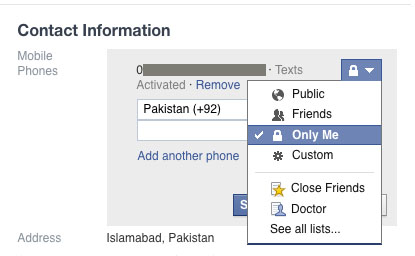
6. Select “Only Me” if you want it to be hidden from everyone or any other settings if you intend to do so!
7. Click Save Changes. Facebook will ask for your password to confirm.
8. Once done, make sure that there is “lock” next to your cell phone number in the Contact Information section of your Facebook About page. You can take your mouse over the icon to see if it says “Only Me” for confirmation.

Voila you’re done! I hope it helps you keep your personal contact number from getting public :)